Alert
Alerts are temporary notifications that provide concise feedback about an action or event.
Installation
npx nextui-cli@latest add alert
The above command is for individual installation only. You may skip this step if @nextui-org/react is already installed globally.
Import
Usage
- It accepts
titleanddescriptionas props for the alert message. titleis an optional property.
Radius
Colors
isClosable
If isClosable is true, a close button appears on the alert, which can be used to close it.
Note: If the
onCloseis passed, the close button is visible regardless of theisClosableproperty.
Slots
- base: Alert wrapper, it handles alignment, placement, and general appearance.
- mainWrapper:
Wraps the
titleanddescriptionof the alert. - closeButton:
The
closeButton, it is in the top-right corner of alert. - description: The description of the alert.
- title: The title of the alert.
- closeIcon:
The close icon that is wrapped inside the
closeButton. - alertIcon: icon that appears at the top-left corner.
Custom Alert Styles
You can customize the alert styles by using the classNames property.
Here's an example of how to customize the alert styles:
Custom Implementation
In case you need to customize the alert even further, you can use the useAlert hook to create your own implementation.
API
Alert Props
| Attribute | Type | Description | Default |
|---|---|---|---|
| title | string | Title for alert | - |
| description | ReactNode | Description for alert message | - |
| color | default | primary | secondary | success | warning | danger | The alert color theme. | default |
| radius | none | sm | md | lg | full | The alert border radius. | md |
| isClosable | boolean | Whether the close button should be displayed. | false |
Alert Events
| Attribute | Type | Description |
|---|---|---|
| onClose | () => void | Handler that is called when the close button is clicked. |